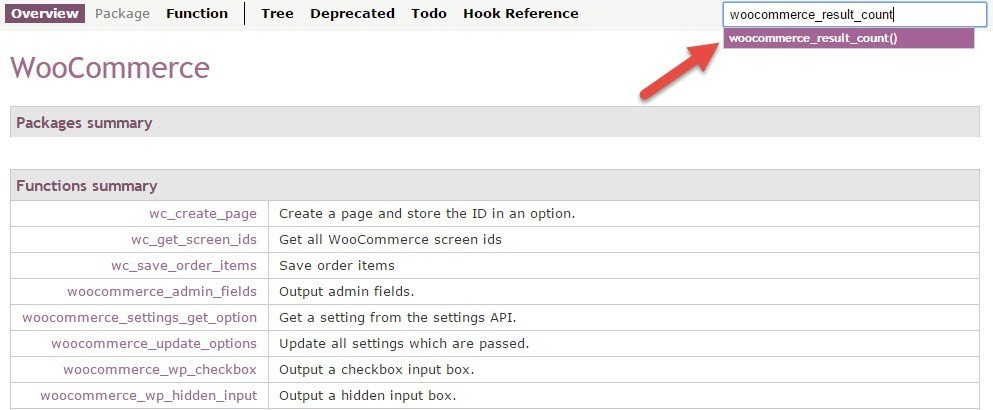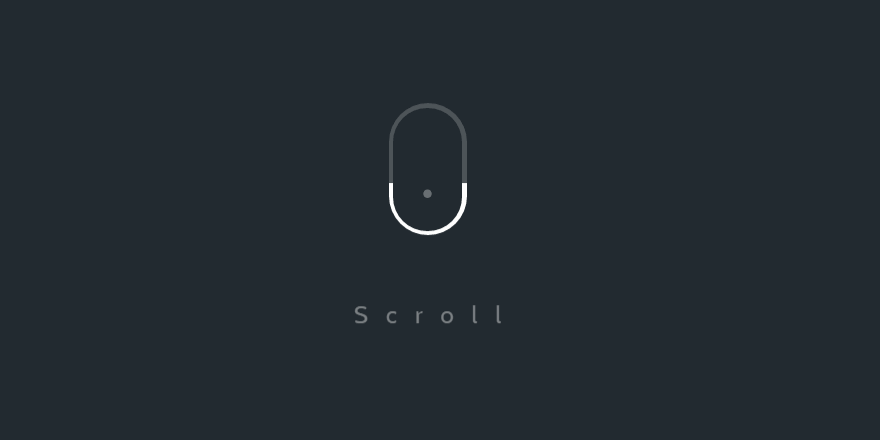1. Xóa giảm giá
Nếu cửa hàng (web shop) của bạn quá nhiều sản phẩm cà bạn không muốn xóa thủ công. Bạn muốn xóa toàn bộ Sale price và chỉ dùng Regular price thì bạn có thể sử dụng lệnh dưới để xóa và update lại database ở cột _price
DELETE FROM wp_postmeta WHERE meta_key = '_sale_price';
DELETE FROM wp_postmeta WHERE meta_key = '_sale_price_dates_to';
DELETE FROM wp_postmeta WHERE meta_key = '_sale_price_dates_from';
# mysql
# SHOW DATABASES;
# USE ten_database;
UPDATE wp_postmeta AS s LEFT JOIN wp_postmeta AS r ON s.post_id = r.post_id SET s.meta_value = r.meta_value WHERE s.meta_key = '_price' AND r.meta_key = '_regular_price'; then DELETE FROM wp_postmeta WHERE meta_key = '_sale_price';
2. Tăng / Giảm giá SALE toàn bộ cửa hàng
với giá bán thông qua woocommerce_get_sale_price bộ lọc.
Sao chép đoạn code này vào function.php của theme nhá:
// Code giảm giá % toàn cửa hàng
// Sử dụng cho sản phẩm đơn giản và biến thể
add_filter('woocommerce_product_get_price', 'apply_storewide_discount', 99, 2);
add_filter('woocommerce_product_get_sale_price', 'apply_storewide_discount', 99, 2);
add_filter('woocommerce_product_variation_get_price', 'apply_storewide_discount', 99, 2);
function apply_storewide_discount($price, $product) {
// Phần trăm giảm giá (ví dụ: 20%)
$discount_percentage = 20;
// Tính giá sau khi giảm
$discount_factor = 1 - ($discount_percentage / 100);
$price = $product->get_regular_price() * $discount_factor;
return $price; // Trả về giá đã giảm
}
Chú ý giá trị: * 0.8 = Giảm 20% đó nhá. Cứ thử lấy 100 x 0.8 = 80 => giảm 20%
3. Hoặc bạn có thể xóa toàn bộ giá SALE tạm thời
bằng đoạn code sau vào functions.php:
// =========================
// Xóa giá sales trên toàn bộ cửa hàng
// =========================
function disable_all_sales($price, $product) {
// Trả về giá gốc (regular price) thay vì giá sale
return $product->get_regular_price();
}
// Áp dụng xóa giá sales
add_filter('woocommerce_product_get_sale_price', 'disable_all_sales', 50, 2);
add_filter('woocommerce_product_get_price', 'disable_all_sales', 50, 2);
add_filter('woocommerce_product_variation_get_price', 'disable_all_sales', 50, 2); // Áp dụng cho sản phẩm biến thể