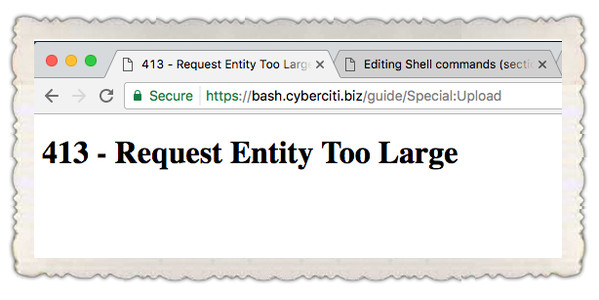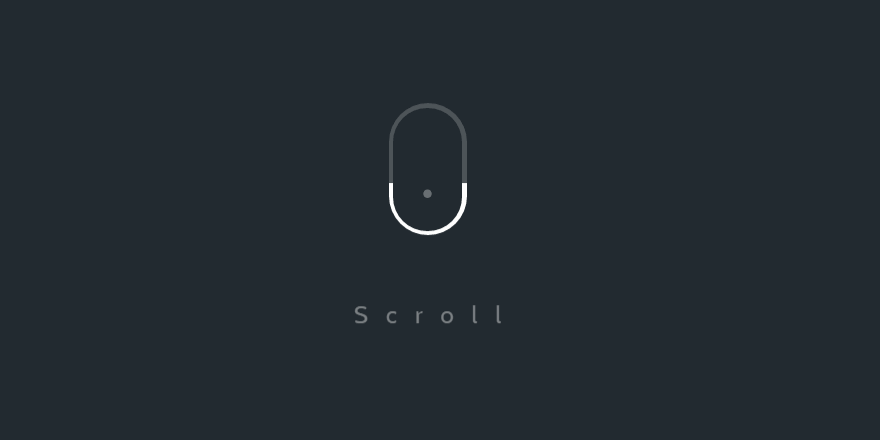Cách fix lỗi Nginx: 413 – Request Entity Too Large
Nginx configuration
Thêm dòng bên dưới vào sudo nano /etc/nginx/nginx.conf
# set client body size to 2000M client_max_body_size 2000M;
service nginx reload
PHP configuration
vào /etc/php/7.4/fpm để sửa php.ini nhớ chỉnh lại phiên bản cho phù hợp.
sudo nano /etc/php/7.4/fpm/php.ini
; This sets the maximum amount of memory in bytes that a script is allowed to allocate memory_limit = 1024M ; The maximum size of an uploaded file upload_max_filesize = 2M ; Sets max size of post data allowed. This setting also affects file upload. ; To upload large files, this value must be larger than upload_max_filesize post_max_size = 3M
lưu và khởi động lại php
sudo systemctl restart php-fpm
## OR ##
sudo systemctl restart php7.4-fpm.service
## OR ##
sudo /usr/local/etc/rc.d/php-fpm restart
Chú ý đến lỗi quyền nữa
Ngoài việc thiết lập Nginx và PHP, bạn cần chú ý đến các lỗi cấp quyền đối với tệp. Thường đăng nhập vào tệp nhật ký lỗi máy chủ web của bạn. Đây là lỗi mẫu khi đăng nhập vào máy chủ web lighttpd của tôi:
Để khắc phục điều này, bạn cần thiết lập quyền chính xác bằng cách sử dụng lệnh chmod hoặc lệnh chown:
sudo chown -R lighttpd:lighttpd /var/cache/lighttpd/