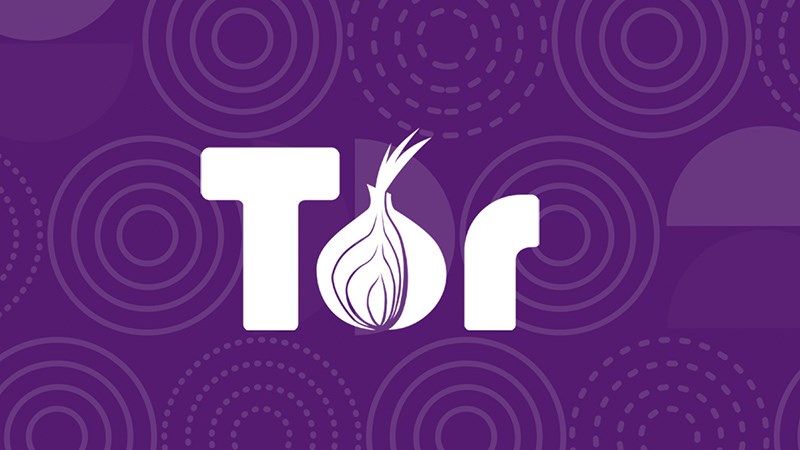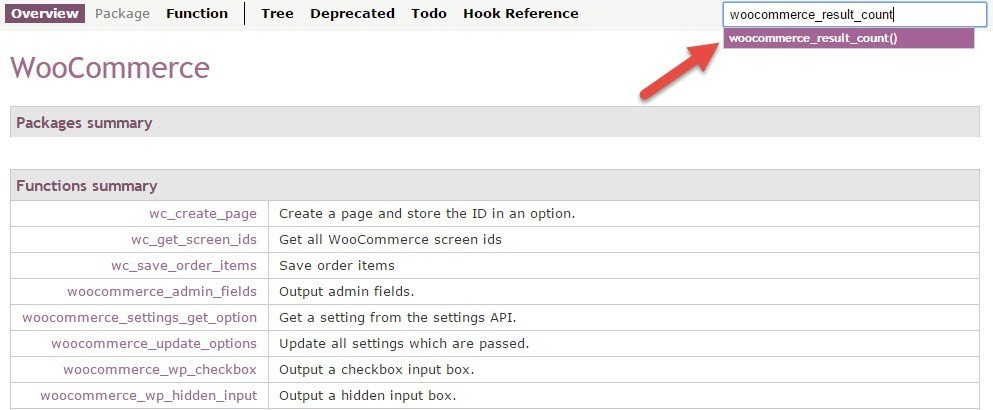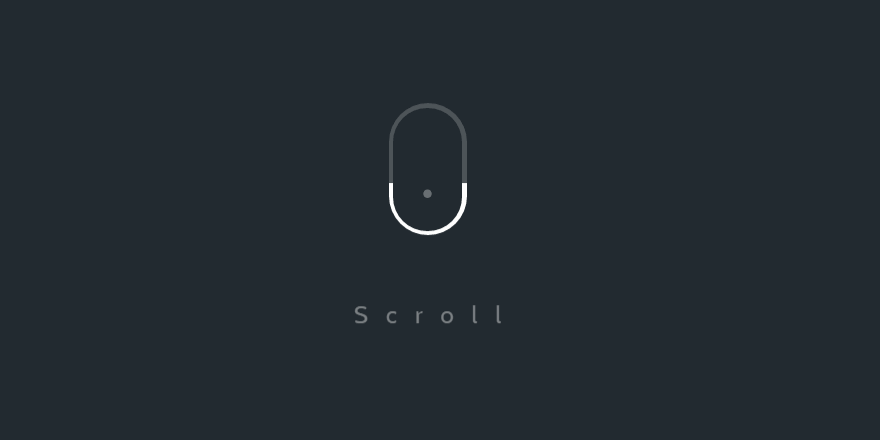Hướng dẫn fix lỗi: 413 Request Entity Too Large
để ý mấy dòng này nhé:
keepalive_timeout 65; types_hash_max_size 2048; client_max_body_size 10240M;
điều chỉnh lại cho phù hợp nhu cầu của bạn.
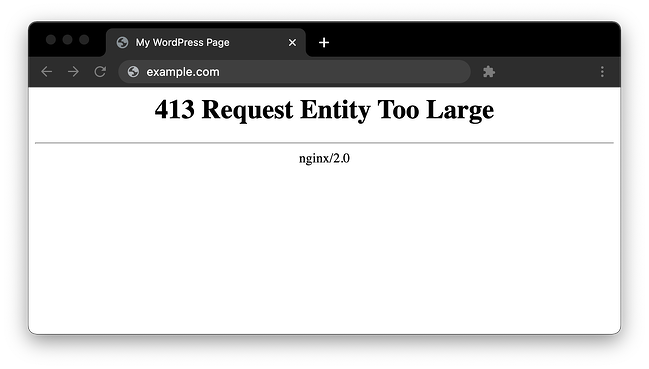
nano /etc/nginx/nginx.conf
user www-data;
worker_processes auto;
pid /run/nginx.pid;
# Include additional configuration modules
include /etc/nginx/modules-enabled/*.conf;
events {
worker_connections 768; # Maximum connections per worker
# multi_accept on; # Uncomment to enable multi_accept
}
http {
## Basic Settings
sendfile on;
tcp_nopush on;
tcp_nodelay on;
keepalive_timeout 650;
types_hash_max_size 20480;
client_max_body_size 99964M;
# Uncomment these lines if needed
# server_tokens off;
# server_names_hash_bucket_size 64;
# server_name_in_redirect off;
# MIME types
include /etc/nginx/mime.types;
default_type application/octet-stream;
## SSL Settings
ssl_protocols TLSv1 TLSv1.1 TLSv1.2 TLSv1.3; # Enable supported TLS versions
ssl_prefer_server_ciphers on; # Prioritize server's cipher preference
## Logging Settings
access_log /var/log/nginx/access.log;
error_log /var/log/nginx/error.log;
}