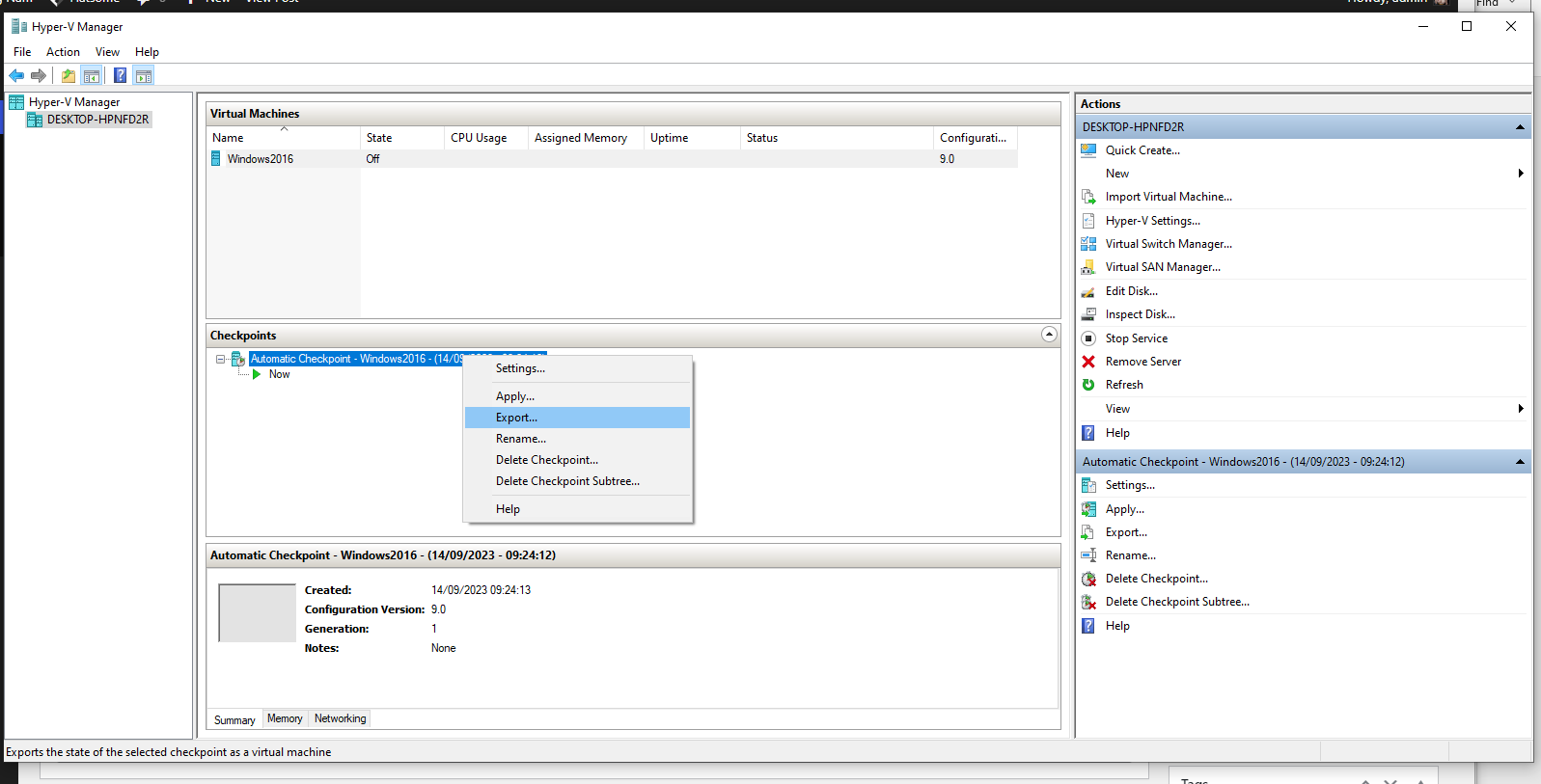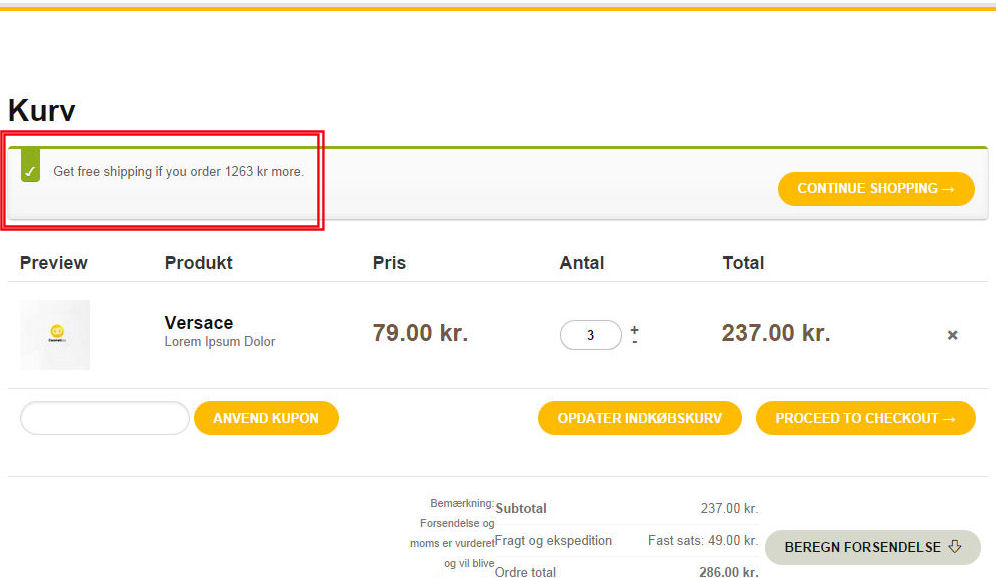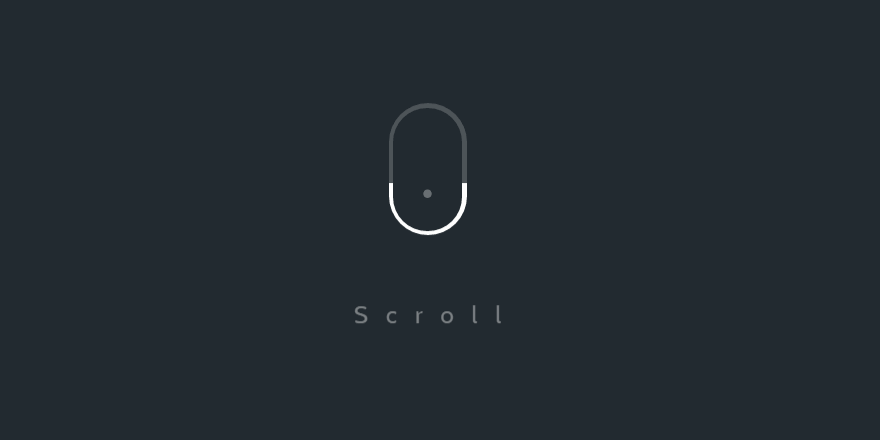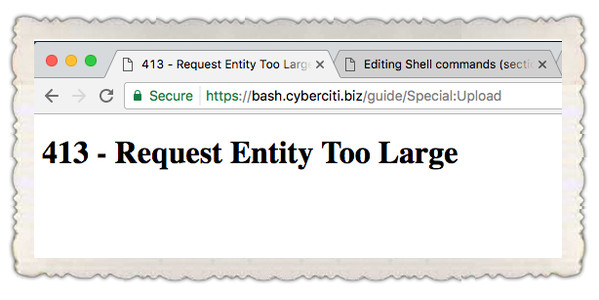I. Import
Sau khi Copy + giải nén ra 1 NEWFOLDER
Đường dẫn đến 3 Thư mục
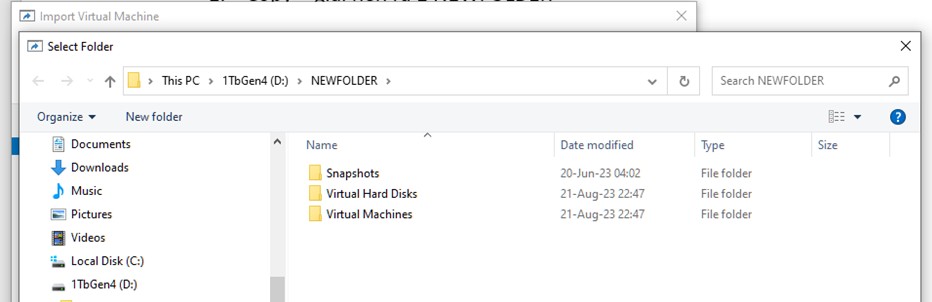
Sau đó vào Hyper-V rồi chọn Import thôi
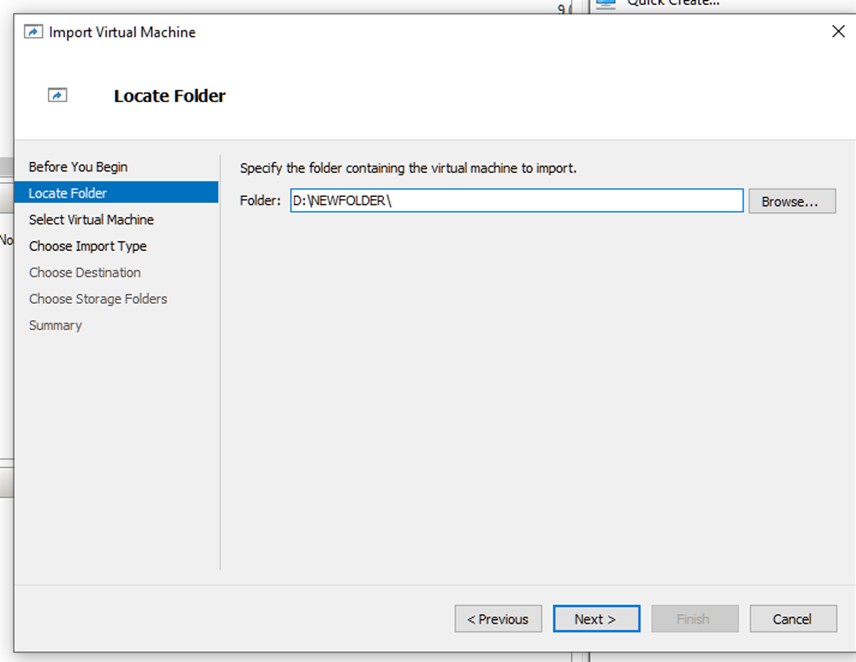
Next next + chọn radio 3 như hình nếu là COPY từ 1 máy ảo,
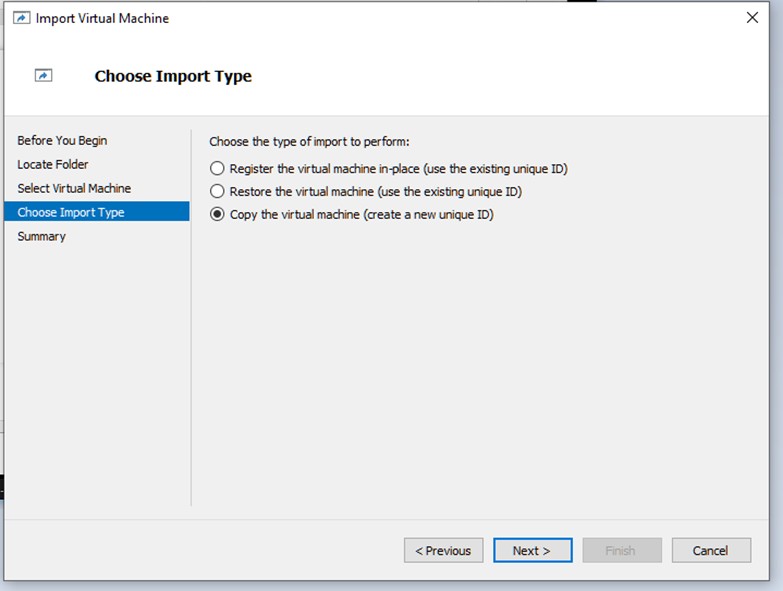
Next – cái này chọn lại thư mục lưu trữ như hình dưới:
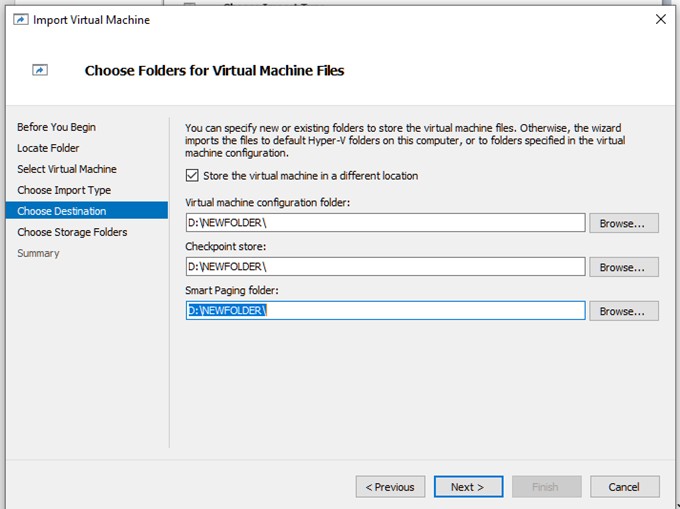
Sửa lại cấu hình + Add Card Mạng + đổi tên VM + Đổi IP nữa là ok rồi.
II. Export
Xem hình dưới rồi làm theo là được