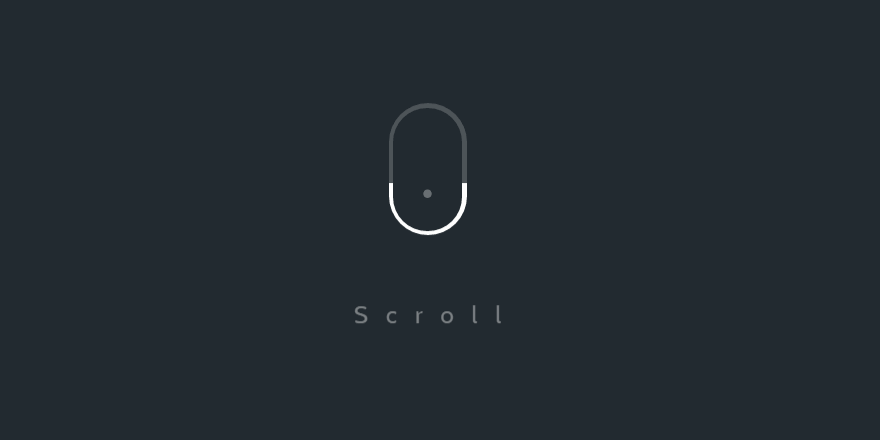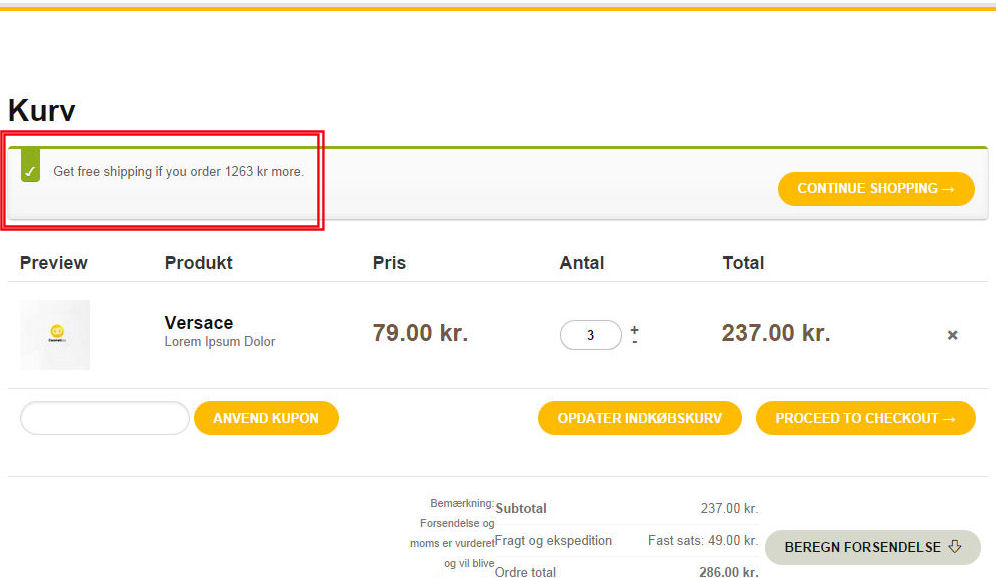
Đoạn mã PHP: Hiển thị số tiền còn lại để đạt đến ngưỡng giao hàng miễn phí
/**
* @snippet $$$ remaining to Free Shipping @ WooCommerce Cart
* @how-to Get CustomizeWoo.com FREE
* @author Rodolfo Melogli
* @compatible WooCommerce 3.9
*/
add_action('woocommerce_before_cart', 'bbloomer_free_shipping_cart_notice');
function bbloomer_free_shipping_cart_notice() {
$min_amount = 50; // Thay đổi giá trị này theo ngưỡng miễn phí vận chuyển của bạn
$current = WC()->cart->subtotal;
if ($current < $min_amount) {
$remaining_amount = wc_price($min_amount - $current);
$added_text = sprintf('Get free shipping if you order %s more!', $remaining_amount);
$return_to = wc_get_page_permalink('shop');
$notice = sprintf(
'<a href="%s" class="button wc-forward">%s</a> %s',
esc_url($return_to),
'Continue Shopping',
$added_text
);
wc_print_notice($notice, 'notice');
}
}