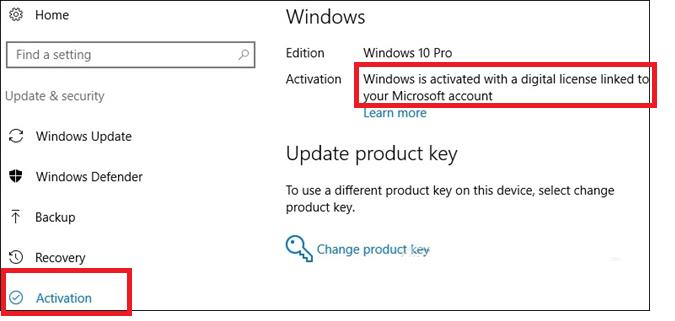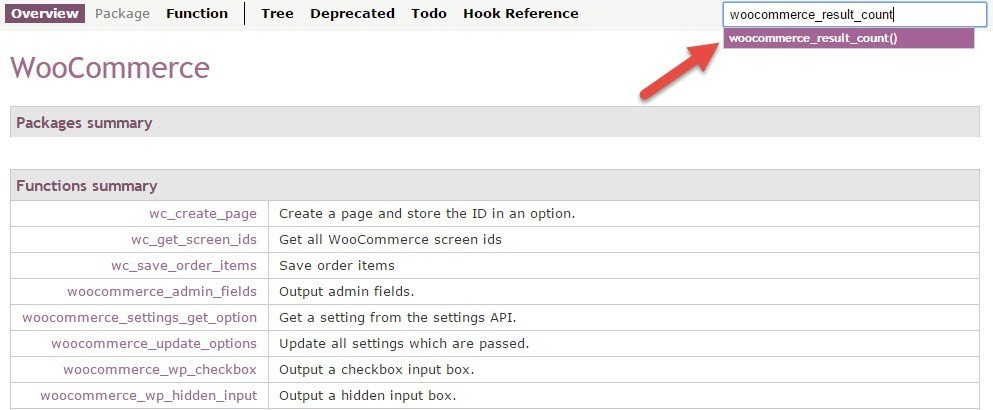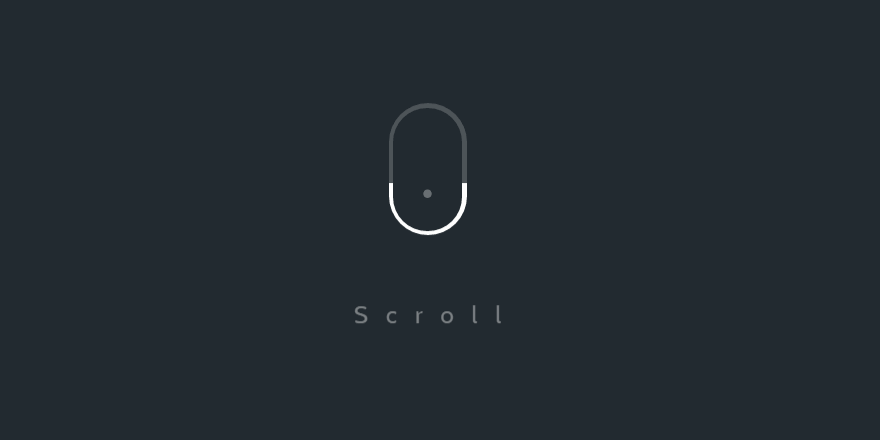Mở CMD
slmgr/xpr
Nếu nhận được hộp thoại thông báo Windows Script Host với nội dung The machine is permanently activated thì Windows của bạn đã được kích hoạt hợp pháp.
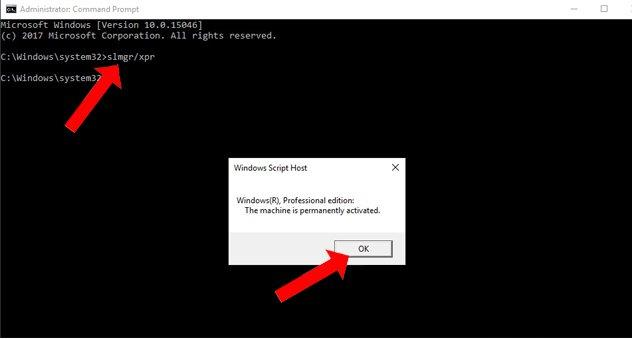
Còn nếu như Windows không được kích hoạt bản quyền sẽ hiện ra bảng thông báo như dưới đây, kèm thời gian hết hạn sử dụng Windows .
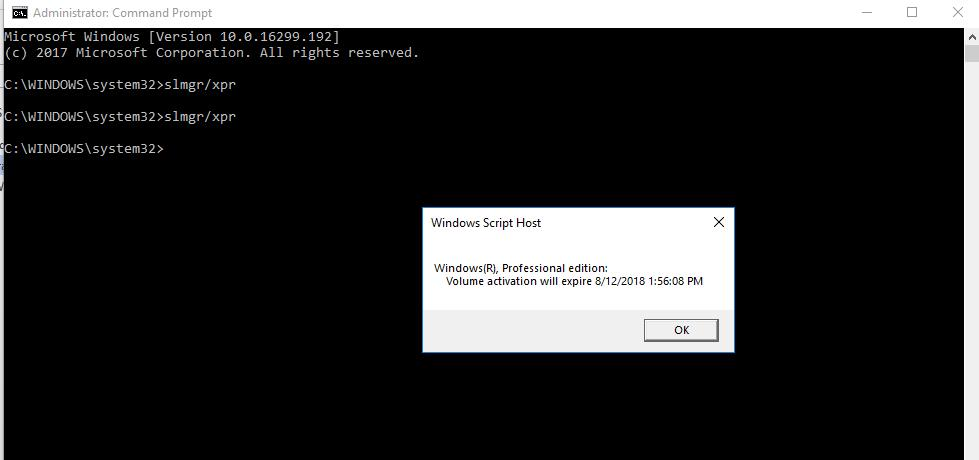
Bên cạnh đó, nếu dùng Windows chưa kích hoạt thì khi nâng cấp lên Windows 10 vẫn sẽ được kích hoạt. Bạn hãy kiểm tra xem phiên bản có dùng thử 180 ngày hay không.
Nhập lệnh
slmgr.vbs -dlv
vào CMD rồi nhận thông báo. Nếu hộp thoại xuất hiện không có hiển thị thông tin 180 days, thì nghĩa là Windows 10 của bạn đã được kích hoạt bản quyền.
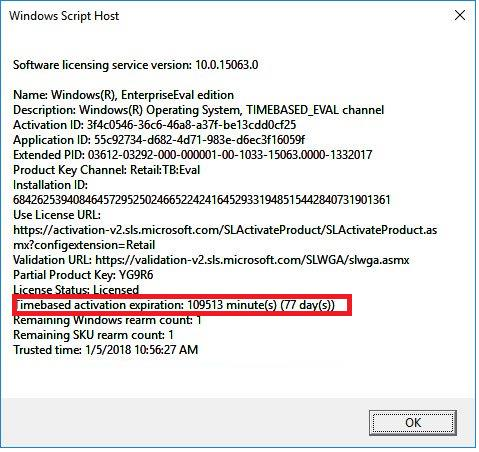
2. Kiểm tra Windows bản quyền qua Control Panel
Chúng ta truy cập theo đường dẫn Setting > Update and Security > Activation.
Sau đó nhìn sang nội dung bên phải, nếu Windows không bản quyền thì sẽ xuất hiện chữ Windows is activated by your organization.
Còn Windows đã được kích hoạt bản quyền sẽ có thông báo Windows is activated with a digital license linked to your Microsoft account như hình dưới đây.